
Back to Proposal Tool Help PageHow to Create a Proposal for a Multi-System Proposal
Create a Proposal for a Multi-System Proposal
Select your Lead
In the Dashboard or Leads table select the lead you want to create a proposal for and click on ‘Build a Proposal.’
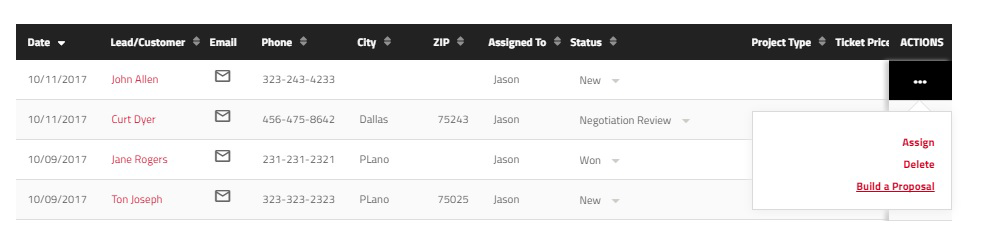
Selecting System 1
Select ‘Homeowner Needs’ if you would like to view system recommended options. These options are generated based on the star ratings selected for 10 different attributes that gauge homeowner’s needs. Setup your system options and proceed to the Next Step. Choose one of the System options. Click Add System to create a new system.
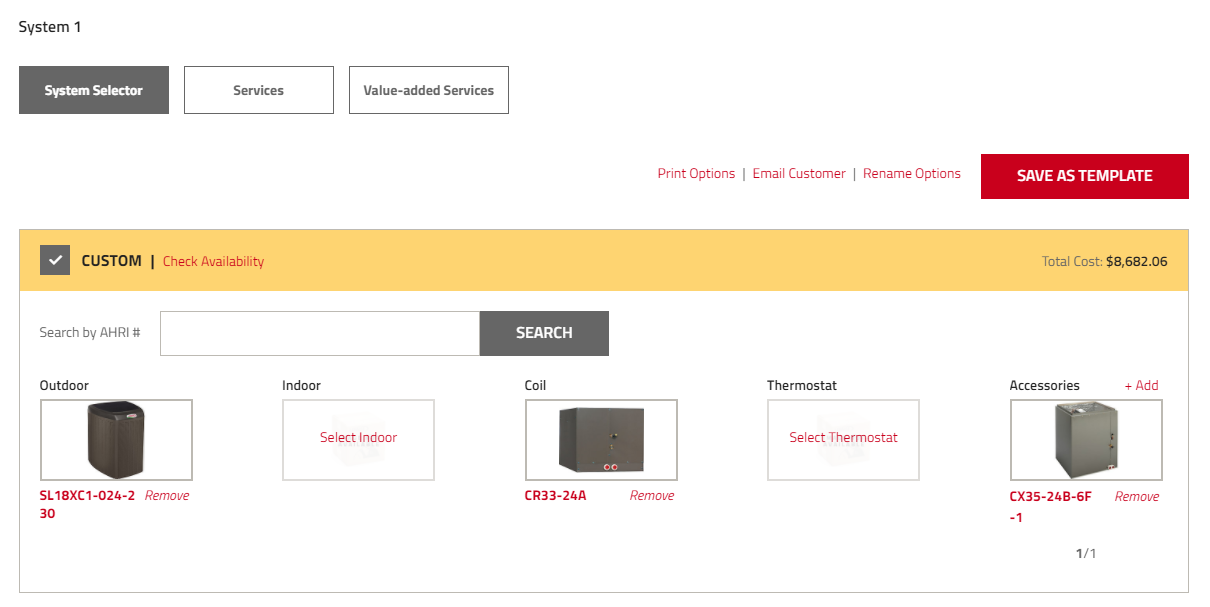
Add another system
Click on the ‘Add new system’ box to add another system to the same proposal. This way user can create a multi system proposal.
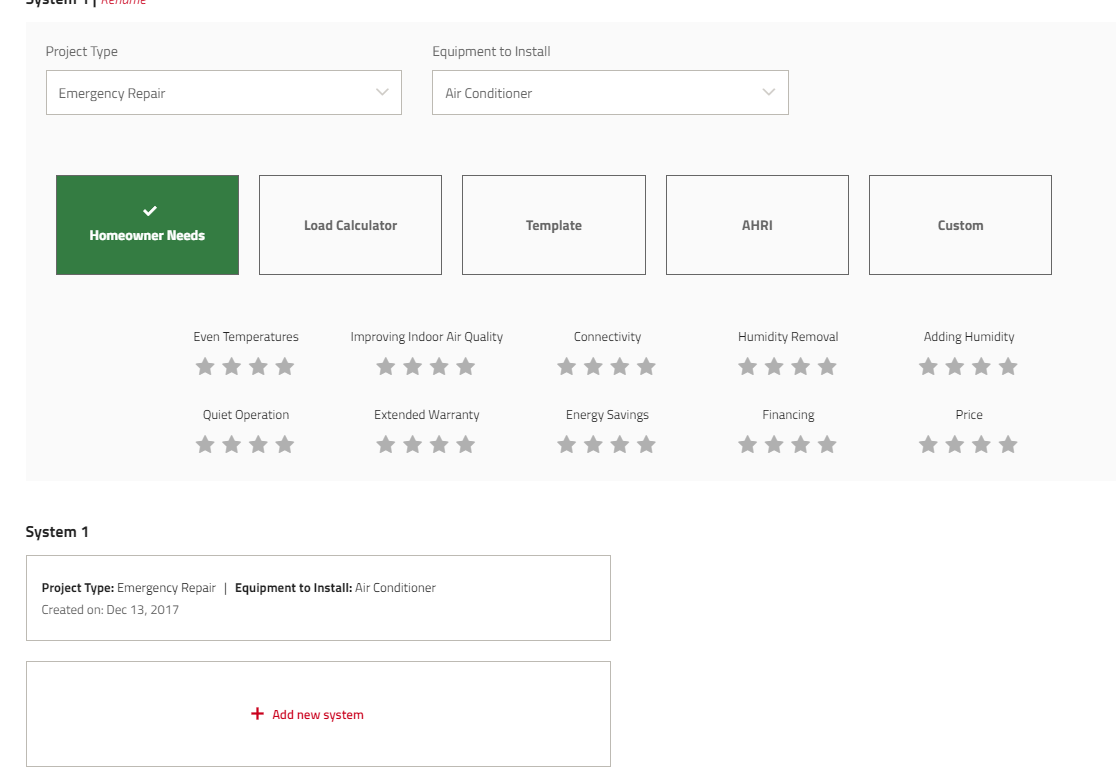
You can make the other system active or delete it by clicking Make Active/Delete for that system.
Choose the system type and proceed to Step 4. Click Next.
If you have more than one system in progress, then all need to be completed and merged before reviewing and signing the agreement.
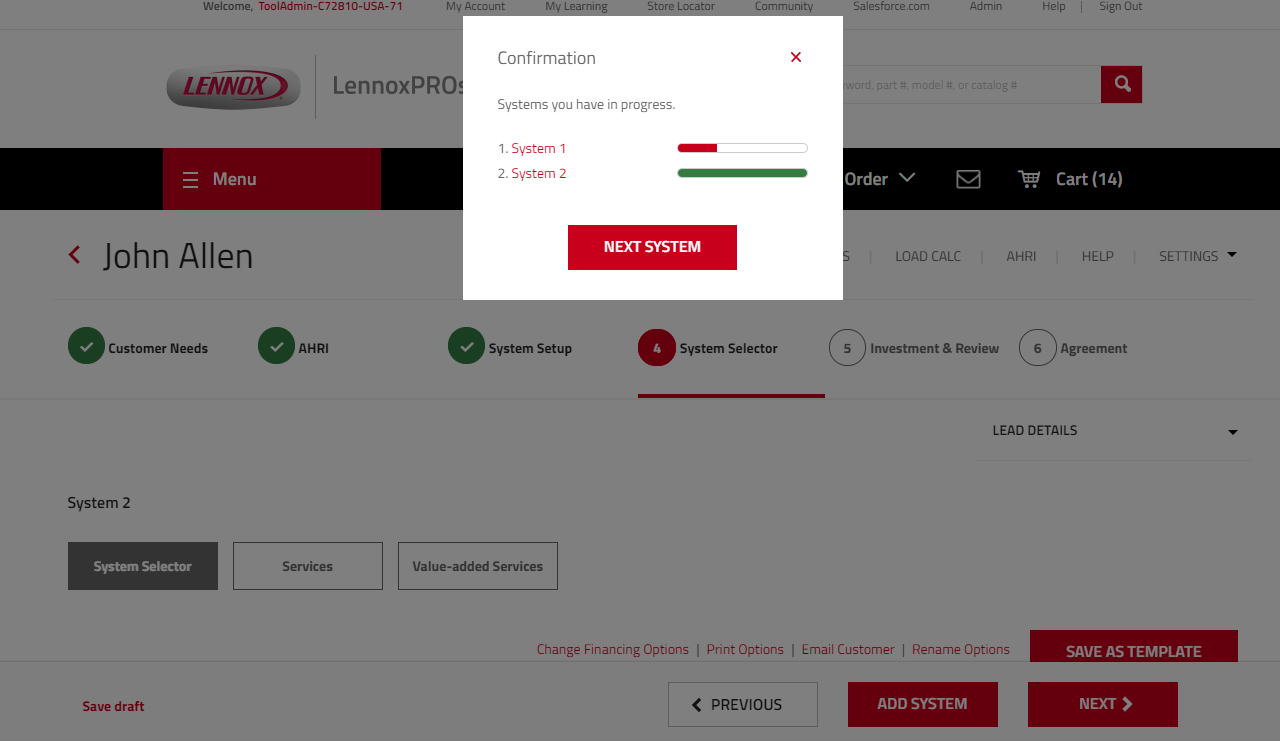
Review Agreement and Sign
Enter your tax rate and down payment information to view the final price. You can review this agreement anytime from the lead details page.
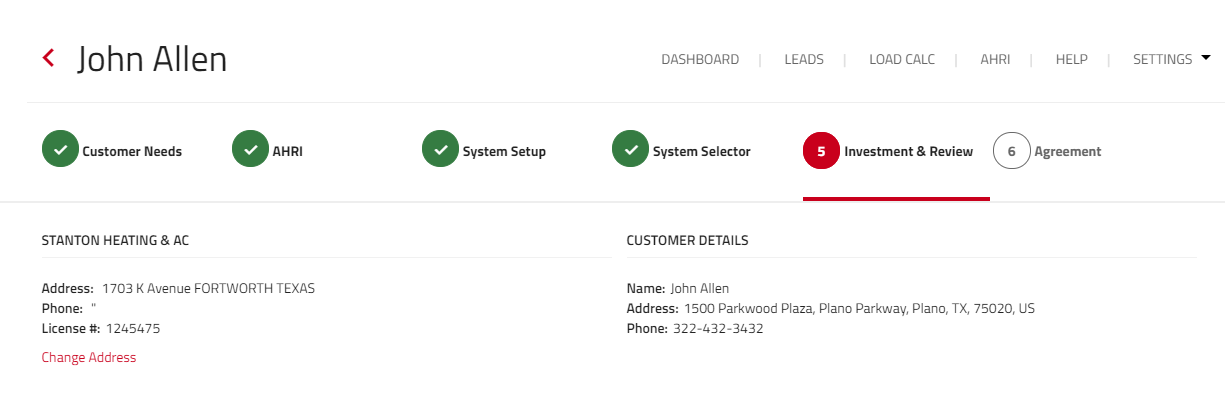
If you wish to offer the homeowner a discount, select from one of the available discount tiers that the homeowner qualifies for.
Click on Signature to digitally sign the agreement or email it the customer. Click on Finish or Continue Later option.
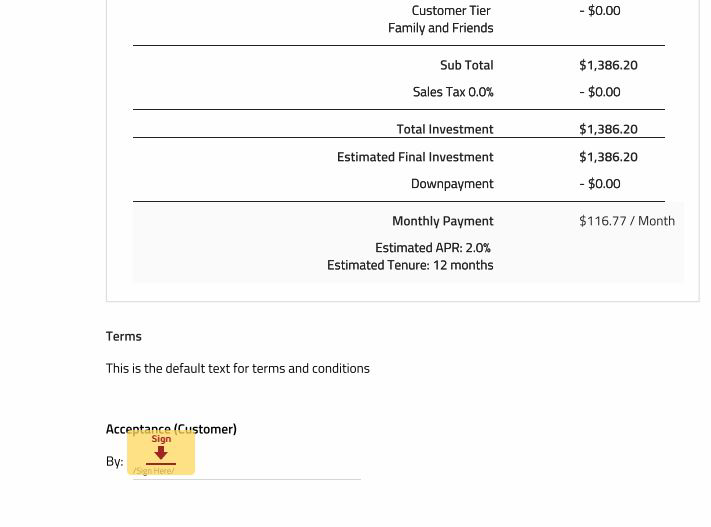
Add Items to Cart
Select the items you want to purchase and click the “Add to Cart” button to add to your LennoxPROs.com shopping cart for easy checkout.
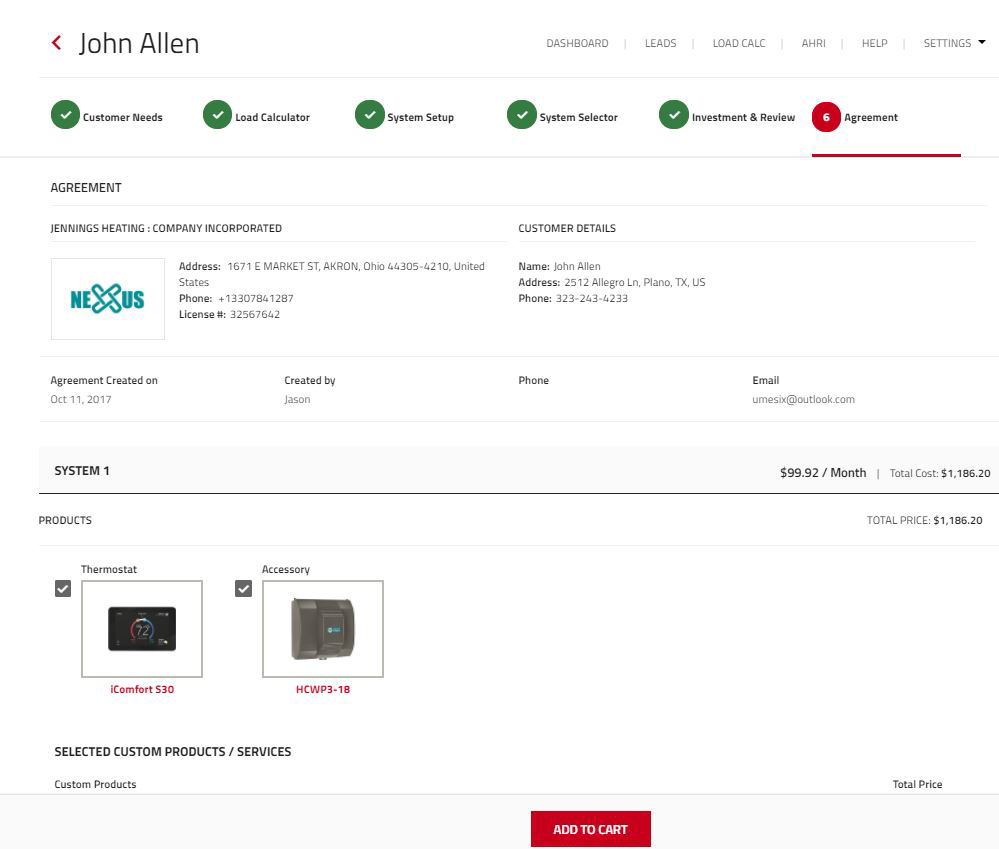
You can view the pdf agreement on the lead details page at any time.