
Back to Proposal Tool Help PageHow do I create a Proposal using the Load Calculator?
Sign in to your LennoxPros.com account and navigate to the Proposal Builder.
Select your Lead
In the Dashboard or Leads table select the lead you want to create a proposal for and click on ‘Build a Proposal.’
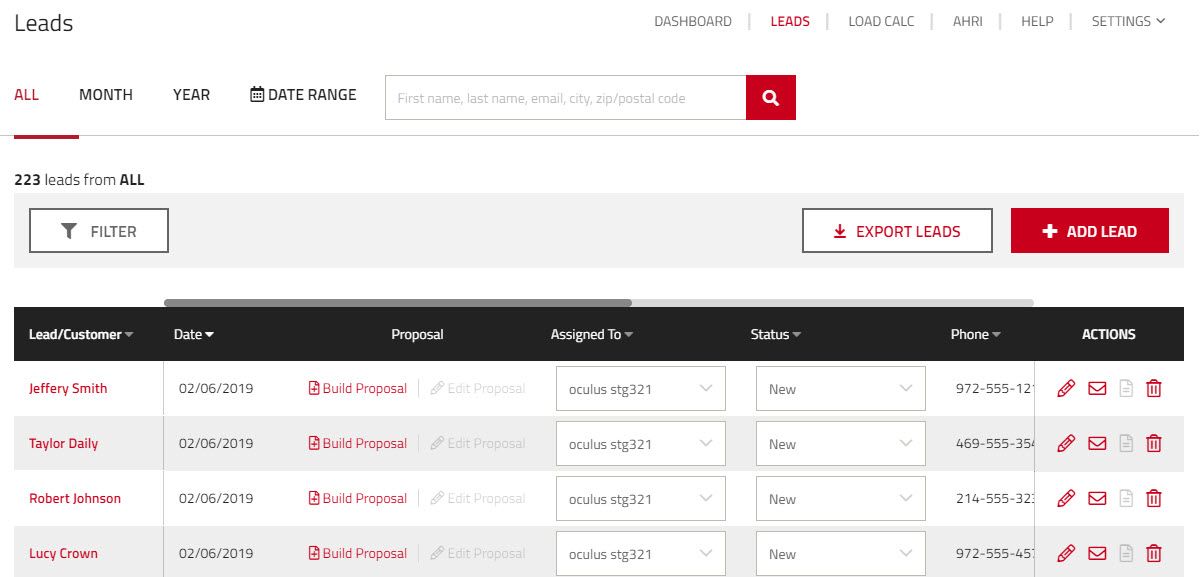
Another way to create a proposal is by clicking on the lead name from the dashboard and selecting “Build a Proposal.”
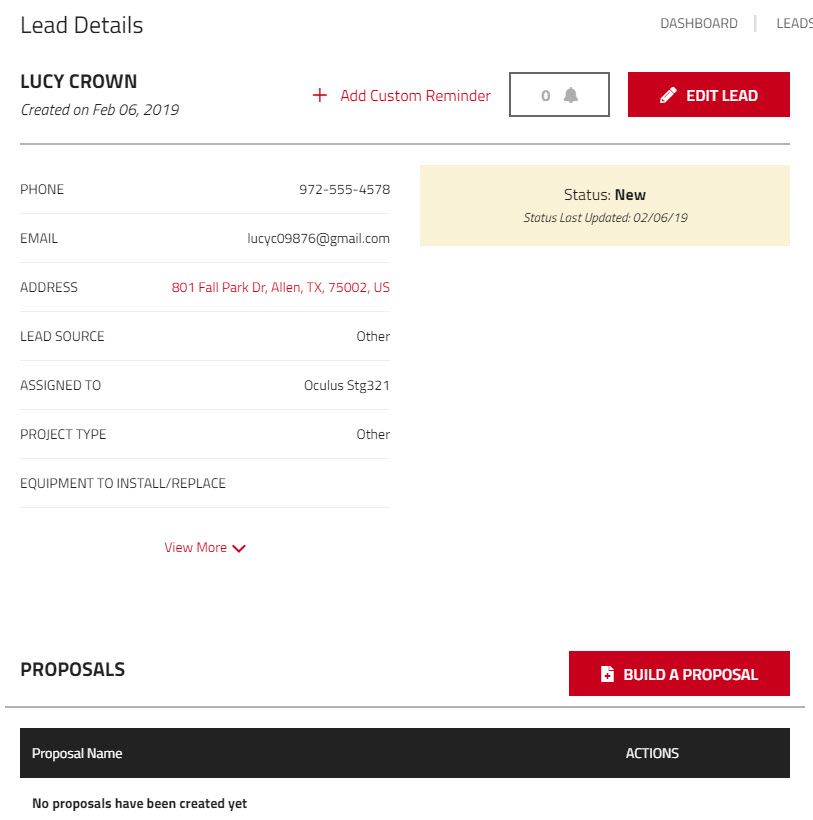
Be sure that the lead you select has a valid address in their details. If not, edit the lead’s information and add the address before building the proposal.
Click on ‘Build a Proposal’ button. By default, the proposal name is pre-populated with the lead name and System name is titled System 1. You can edit these fields and select the Project Type and equipment to install.
Selecting Load Calc Proposal
The Load Calculation option allows you to attach an MJ8 report to your proposal and recommend properly size the equipment based on heating and cooling needs of the home. Select ‘Load Calculator’ if you would like to select a previously calculated home or to survey a home and recommend a system you the homeowner. Select next.

Perform Load Calculation
If you have already performed a load calculation on the lead’s home, you can select the calculation from the list of complete calculations and click ‘Proceed’. Otherwise, select ‘Create a New Project’ and you will direct to the first step of the load calculator.
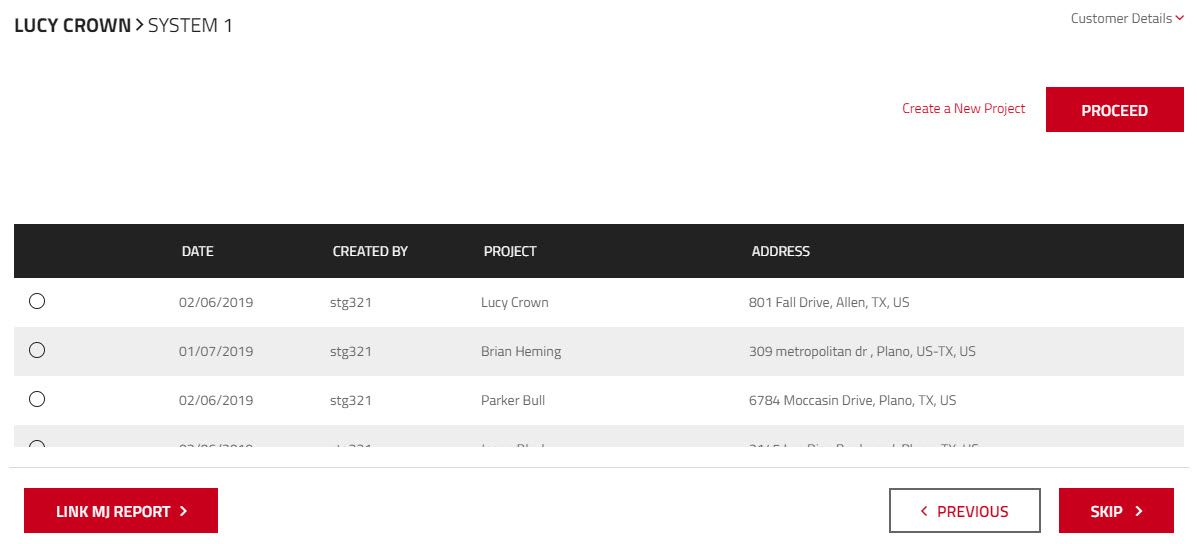
To learn more about creating a load calculation visit the load calc help page here.
Once your calculation is completed, save the report and click on ‘Link MJ8 Report’ to add the report to your proposal. A confirmation will notify you that your MJ8 report has been linked to the project. Click next.
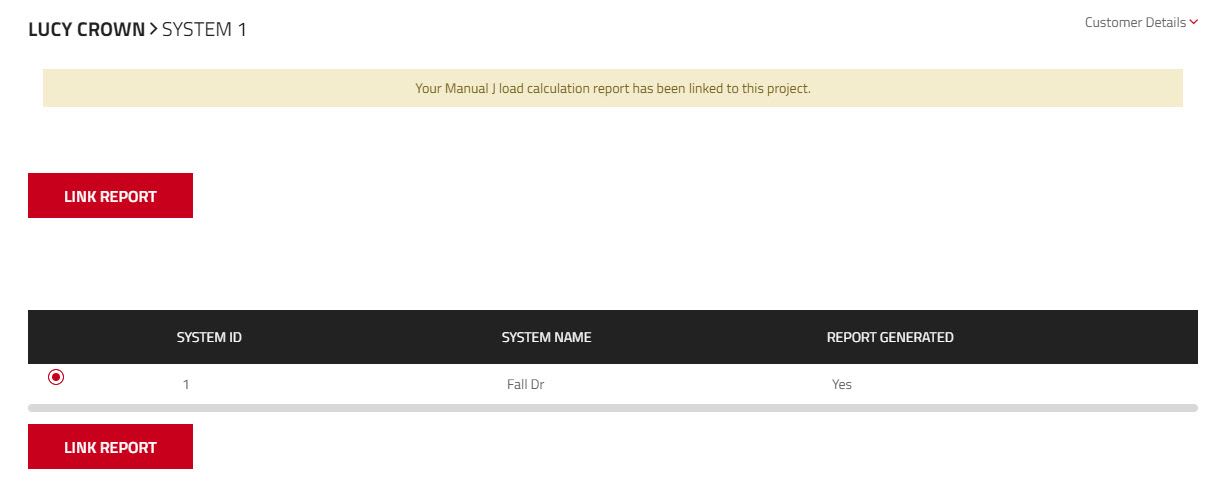
System Selector
In the System Selector page, begin building your custom proposal. You can select, add, change, or remove any of the units to complete your order. Based on the pricing set up by your company admin, the system will calculate the monthly price and the total cost. You can also build additional custom options by clicking on ‘Add Custom Option’.
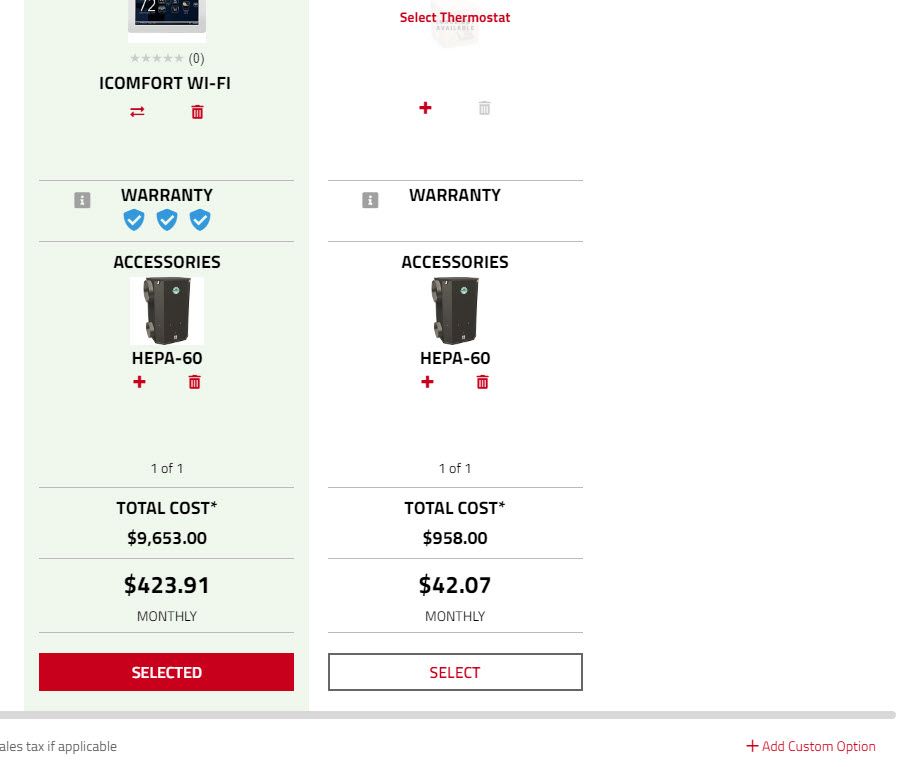
You can check the availability of products. Simply click the Check Availability link to view LennoxPROs availability.
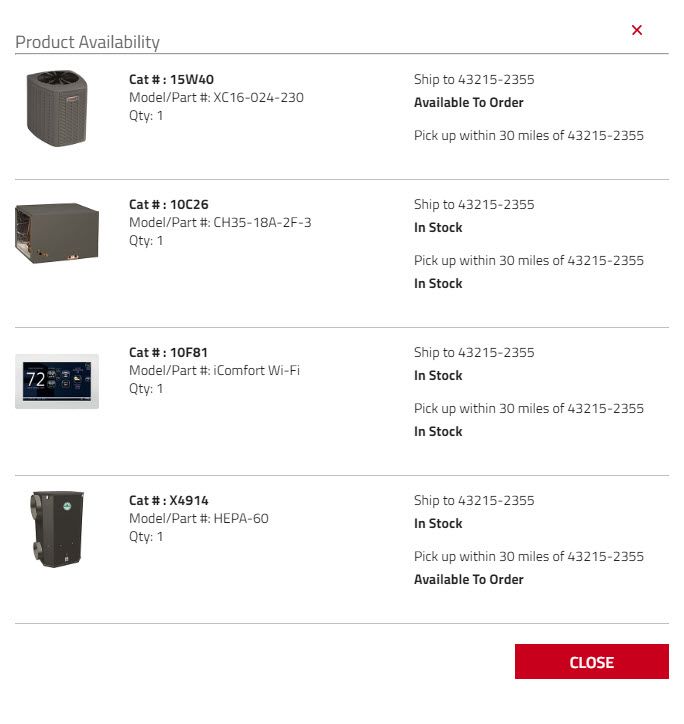
Add your Kits & Services
After you have selected your systems, don’t forget to include your ‘Kits & Services.’ For example, duct work, plumbing or electrical services will be included here. Select the customized installation kits or services that you will provide as part of the installation for the homeowner.
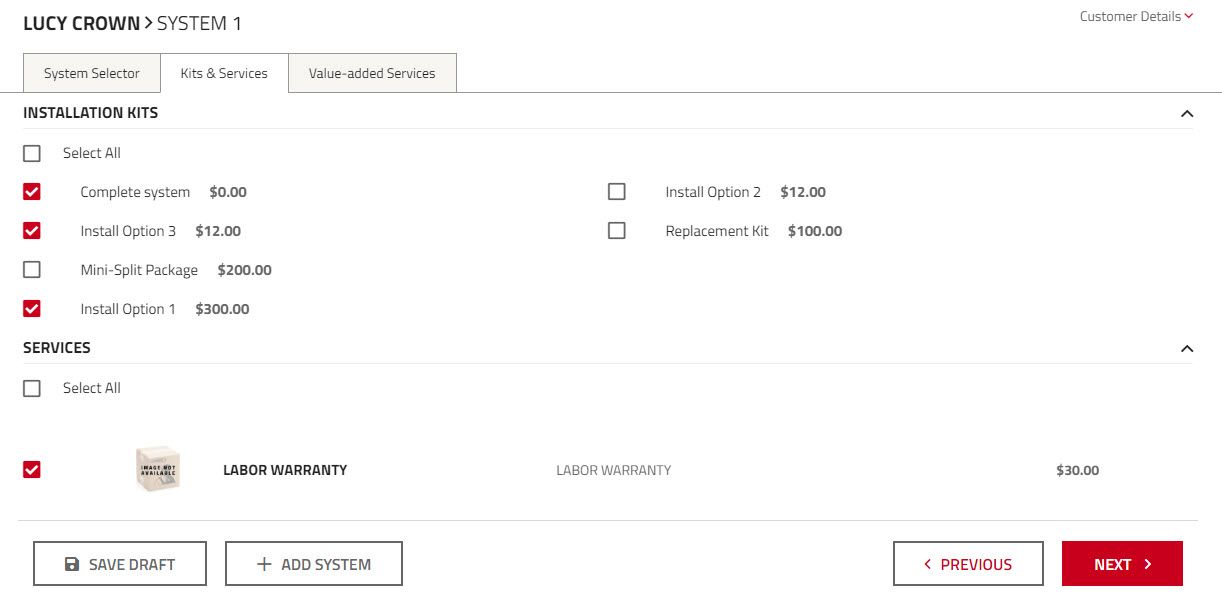
You can use the ‘Value-Added Services’ tab to select other additional services that you may provide to the homeowner. This is similar to an installation checklist. To add or edit any services, a company admin can customize this in the settings tab under Custom Products and Services. Click next to review your selections.
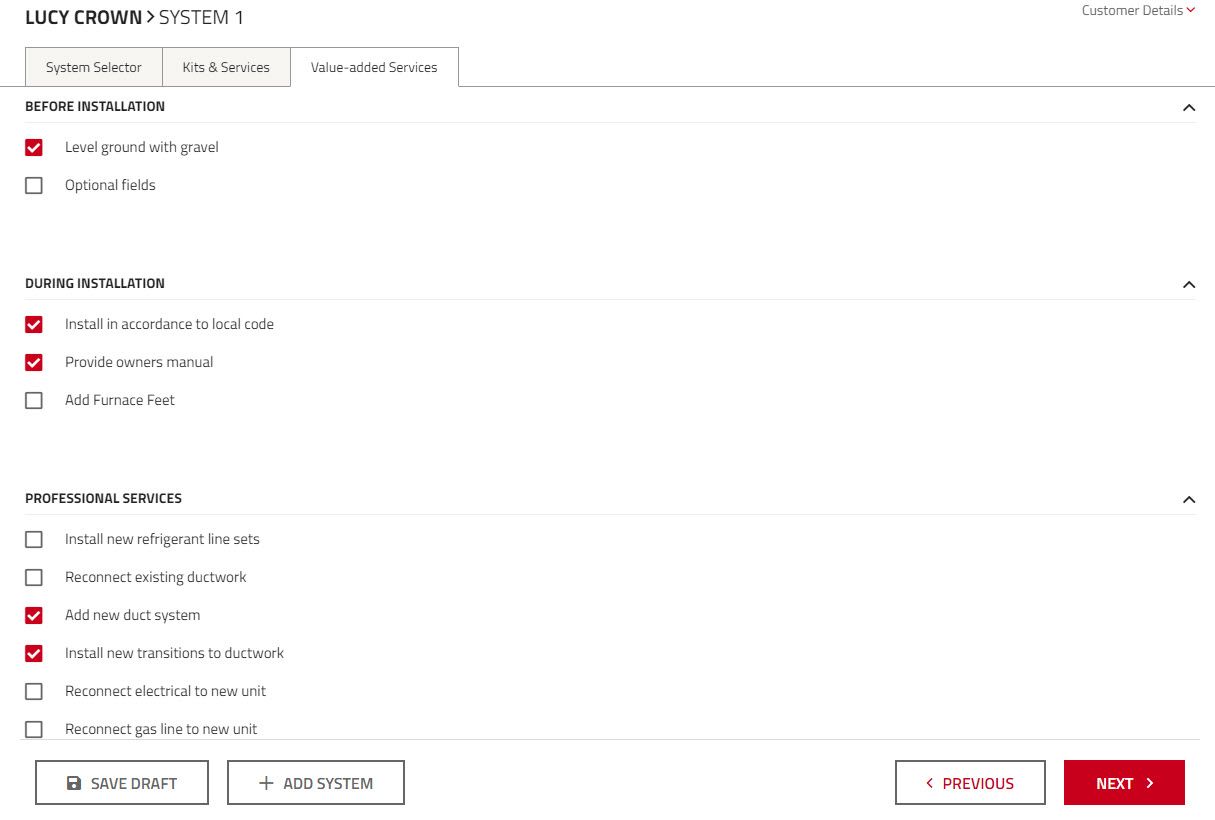
Review Agreement and Sign
Review the company and lead information making any adjustments if necessary. You can look at all of the products and services included in the proposal along with the respective pricing of each item. Check the availability of the products in your system to verify it is available on LennoxPros.com.
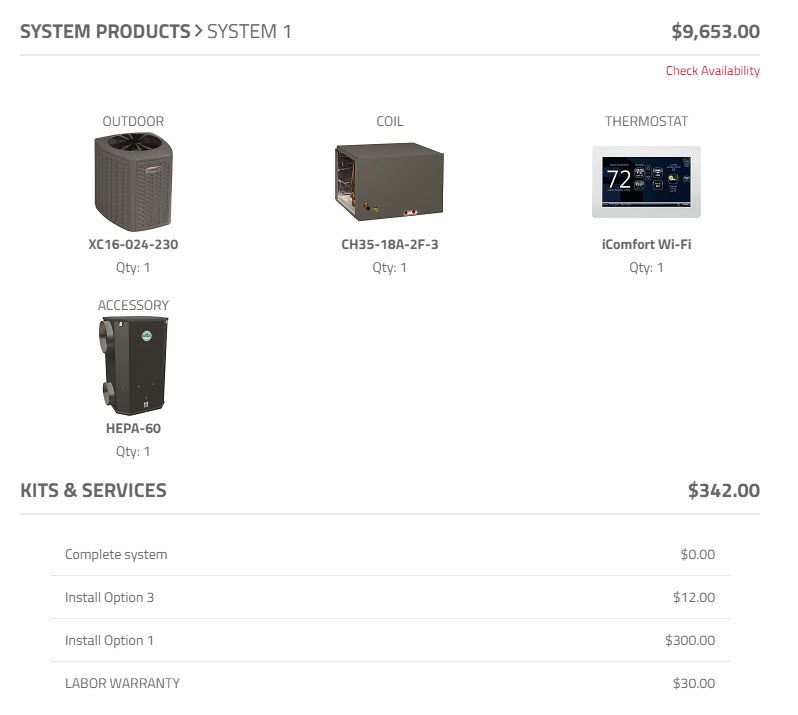
In your payment break down, the comfort system investment is the sub price of the system you’re lead has chosen. Select the dropdown under promotions to choose a current deal you want to honor for the customer. Add custom if you would like to manually enter a cash or percentage discount off the sub investment.
The sub total of the investment minus promotions will be calculated. Enter your sales tax rate to calculate the total investment. Click ‘Add More’ to apply any rebates that the purchase qualifies for. If the rebate you’ve chosen is an instant rebate, the Estimated Final Investment will reflect the credit of the rebate. After-Sales will not modify the investment price before the purchase.
If the customer will add a down payment, enter the amount and the final price and payments will be calculated. You can change the financing options to adjust the payments if needed.
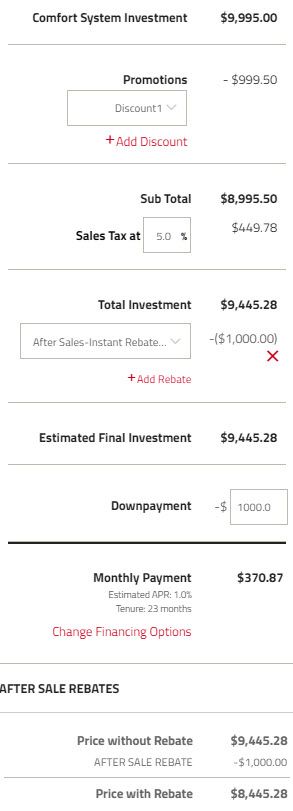
Click on Signature to digitally sign and print the agreement via DocuSign or email it the customer.
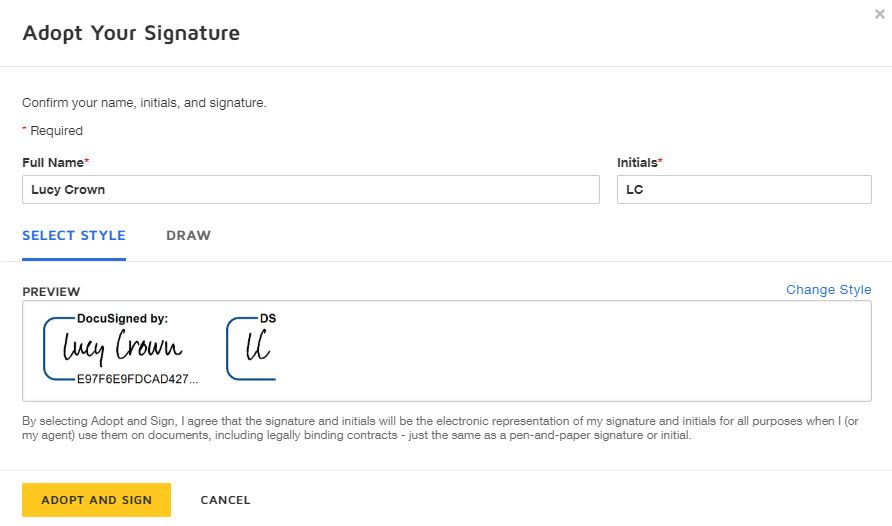
Add Items to Cart
Under System Products, select the items you want to purchase for your inventory as a dealer and click the “Add to Cart” button to add to your LennoxPros.com shopping cart for easy checkout.
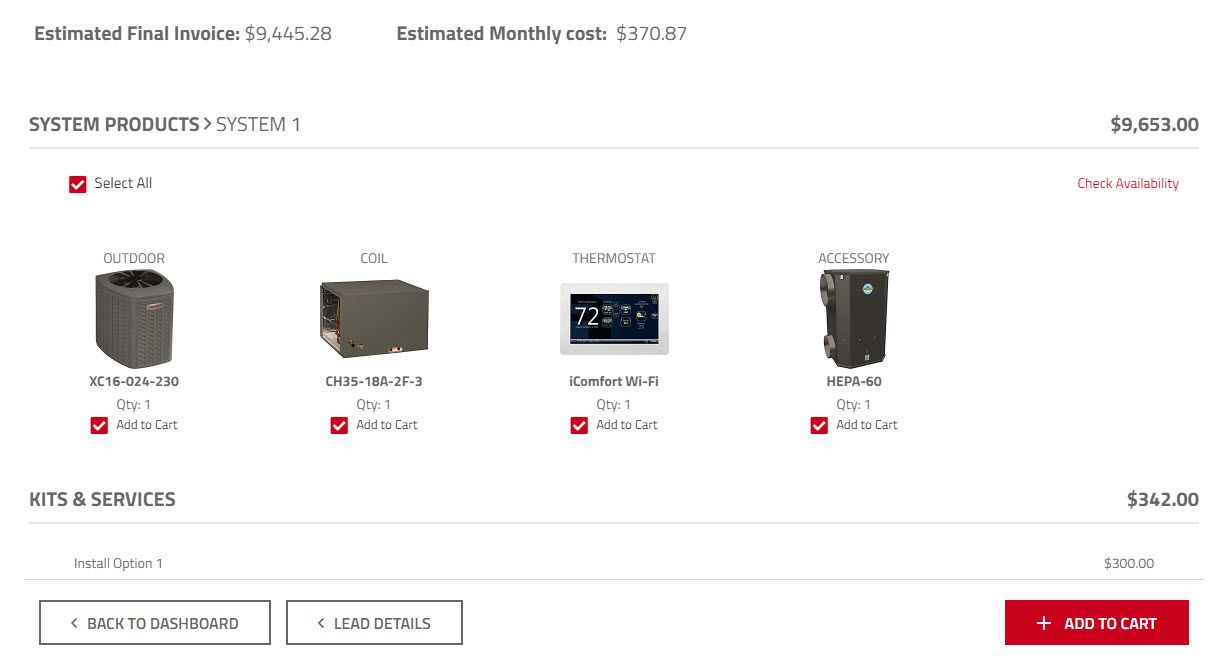
You can view the pdf agreement on the lead details page at any time.
Select a lead and build a proposal here.